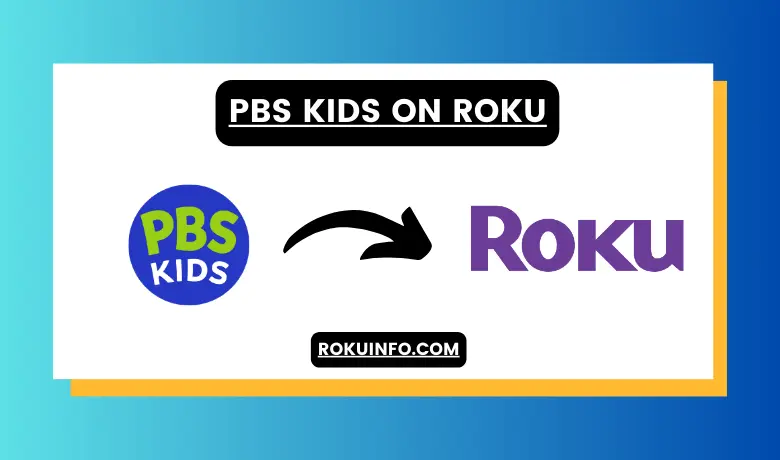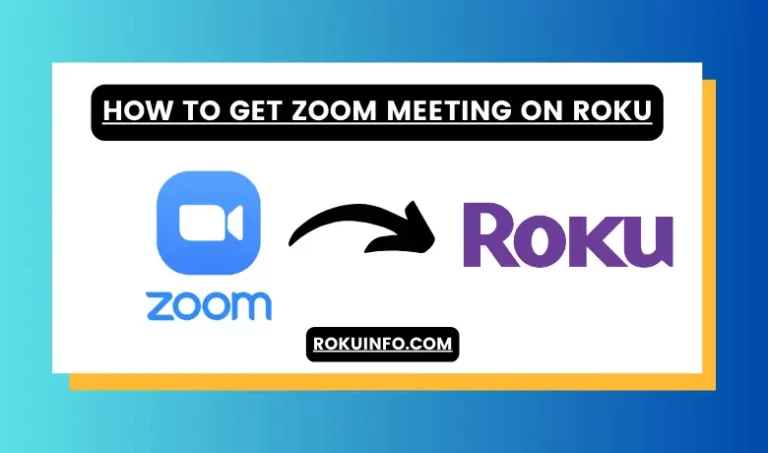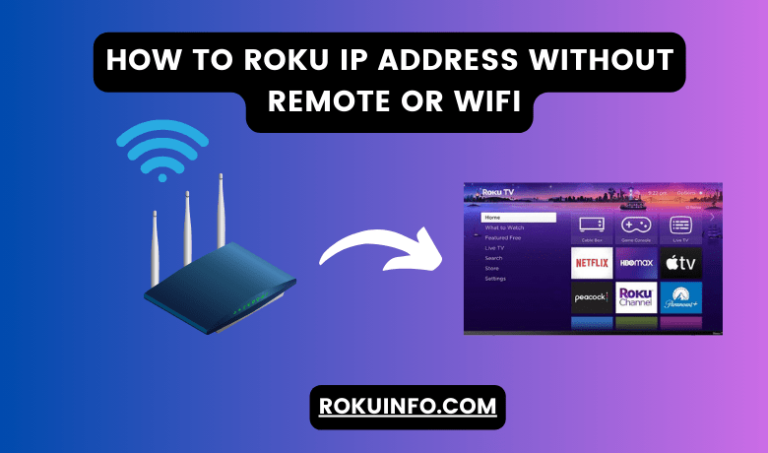How to Get PBS Kids on Roku
PBS Kids is a video-streaming American cable TV channel that provides the safest content for kids to enjoy their favorite streaming. Through quality and educational cartoons, your kids get entertained and also learn new things. Kids can watch PBS Kids On Roku by installing this app on Roku.
Users can easily download PBS Kids on Roku using the Roku Store. You will get access to over 35 shows and can watch up to 400 episodes. If you are looking for how to get, install, and activate PBS Kids on Roku then follow our guide on it!
How to activate PBS Kids on Roku
If you want to activate PBS Kids on Roku then there are no hard and fast rules. However, you should follow all steps carefully. So, that you didn’t get any issues while streaming.
- First, you should open the PBS Kids on your device and then from the screen notification check the activation code.
- Now, open your device browser and go to the official website of PBS Kids to activate it. Or click on the activation link, and it will automatically lead to the official website.
- After that enter the activation code in the box and press on Continue button.
- Now, sign in to your PBS account.
- Lastly, close the app and relaunch the app to stream PBS Kids On Roku.
Roku Remote Volume Not Working
How to get PBS kids on Roku
As you know PBS Kids is available on the Roku store, so you can easily access it. If you want to get step by step guide then follow below mentioned steps.
- The first step is to connect your Roku device to the WIFI network.
- Then go to the Home Screen by pressing the home button on your remote.
- Now, from the setting choose the Streaming Channel and then go with the option Search Channel.
- Now, in the search bar tap PBS Kids and then choose PBS Kids channel.
- Then click on the Add channel option.
- Now click on the channel and complete the installation process with on-screen options.
What channel is PBS Kids on Roku?
PBS Kids a TV channel that streams videos and different informational content on Roku for kids to enjoy the streaming. You can get access to various channels that are PBS kids like Clifford the Big Red Dog, Let’s Go, Luna, Nature Cat, The Cat in the Hat Knows, A Lot About That, Donkey Hodie, Elinor Wonders Why, Arthur, and many more.
The primary concern of PBS Public Broadcast Service’s intent is to provide the safest and most informational cartoons to kids.
Are PBS kids free on Roku?
The answer to the above question is always yes. Because accessing PBS Kids on Roku for streaming videos does not require any kind of subscription plan. Only you need to add PBS Kids on Roku from the Roku Store. First, you should Search PBS Kids > Download > Install > Activate. Then enjoy cost-free streaming.
Why are PBS kids not working on my Roku?
If you attempt to complete the installation process including activation. Still, your PBS Kids is not working on Roku. Then you need to check out. Because there might be some other problem with your device or connectivity. You should check the following:
- Check the power socket by unplugging the power cable from the socket and then putting it again after 60 seconds.
- Now, start your device again and open the PBS Kids on Roku.
- Through this way, your app starts working again and you can enjoy streaming.
- If it does not work then you should contact support.
Conclusion
In this article we provide details about PBS On Roku, how you can access it, and the activation method. If you are looking for a guide on PBS then read our content it would help you in all aspects.
Yes, you can easily stream your content on Roku by installing PBS Kids on Roku. It’s free of cost you don’t need any active subscription to stream your content.