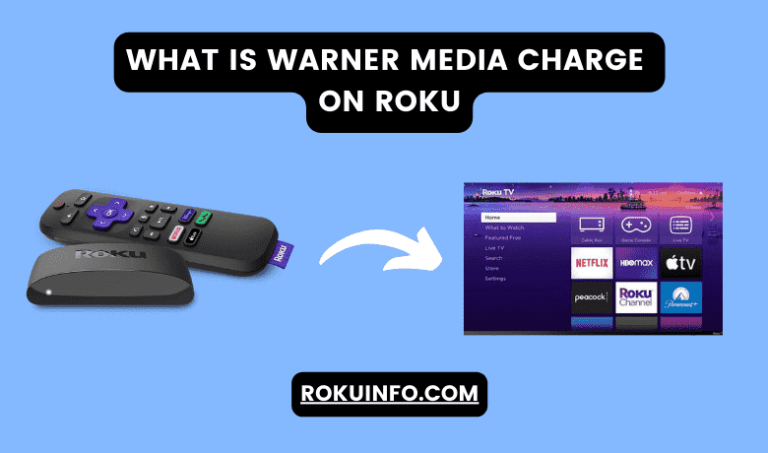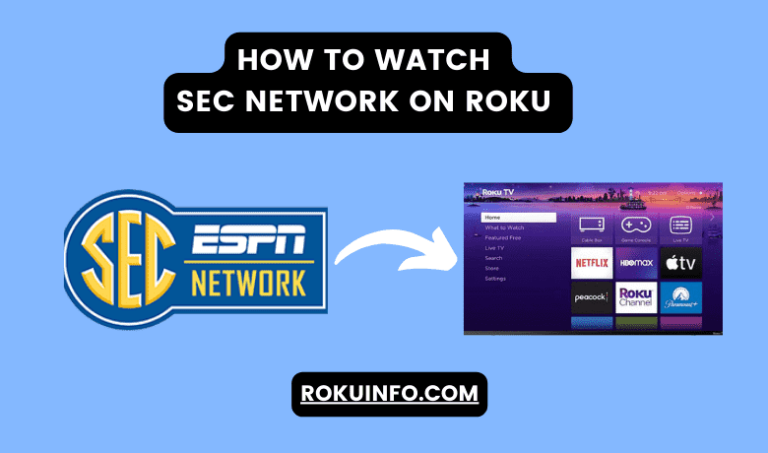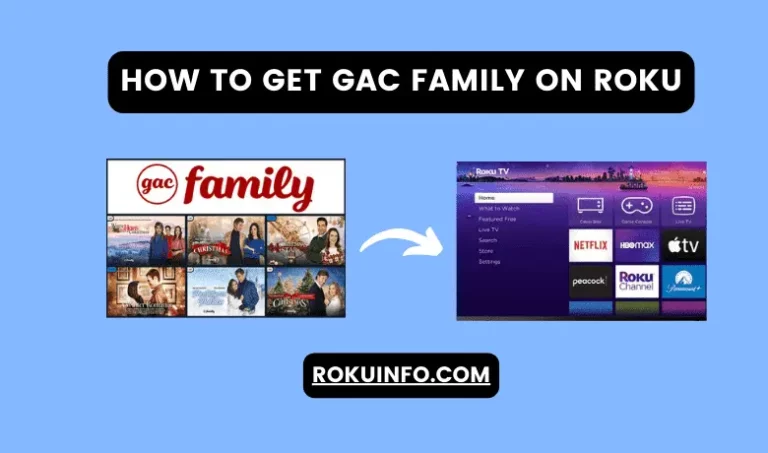How to Get 123Movies on Roku
Are you wondering how to get 123Movies on Roku? Look no further, because in this guide, we’re going to walk you through the steps to set up 123movies on your Roku device. With our easy-to-follow instructions, you’ll be able to enjoy all your favorite movies and shows in no time.
123Movies is an online platform where people stream entertainment content, including the latest movies, web series, TV shows, and trailers, with a friendly user interface. 123Movies is not a legal site to stream movies and shows.
You can legally stream movies and shows for free using a Roku device like Pluto TV, you can install an app and stream in a legal way.
How to get 123movies on Roku – Easy Steps
There’s no official way to watch 123movies on your Roku device so you need screen mirroring to watch 123movies on your Roku device. Follow these steps for screen mirroring :
- On the home page click on settings.
- After that click on System.
- There you will see a screen mirroring option,
- Go to screen mirroring mode.
- Set the settings in this option to Prompt/Always allow
- Now you can stream 123movies on a Roku device.
How to stream 123movies to Roku from a Windows PC
- Make sure your Roku device and PC connect to the same Wi-Fi network.
- Open any browser on your PC and search 123movies on the browser.
- Visit the official website of 123movies.
- Play your favorite movie or TV show on 123movies webpage.
- Now, on your PC keyboard press Windows + K keys at the same time.
- After that choose the Roku device from screen mirroring on your PC.
- Now, you can enjoy and stream movies or TV shows.
How to Watch 123movies on Roku from Smartphone
You need to install the Kodi App on your smartphone before streaming 123movies on a Roku device using your smartphone.
- Before streaming 123movies on your Roku device, you need to Download and install the Kodi app on your smartphone from the Google Play Store.
- After the installation, go to the Kodi app Setting>File Manager option.
- Now, double-click on the Add Source option.
- Enter the following URL http://muckys.mediaportal4kodi.ml/ and press OK.
- On your device screen, you will see the add source file option, Type Mucky duck and click on OK.
- Now, Return to the main menu and choose add-ons there. after that, in the Add-Ons section select Add-Ons browser.
- Install Mucky Duck from the Zip file installation process are Zip File > Mucky Duck > repository.mdrepo-x.x.x.zip.
- Choose and install from repository > Mucky Ducks Repo > Video Add-ons from the popup, it will navigate you to the installation page.
- Select 123movies and click on the install option.
- Finally, navigate to the “Videos” section. Access the “Add-ons” category and choose “123Movies” to launch.
Now establish a connection between your Roku device to the Roku device using screen mirroring.
First, make sure both devices are connected to the same Wi-Fi network. After that follow the below steps:
- on your smartphone go to the notification panel.
- Tap on the Cast icon.
- Choose your Roku device.
- Once the connection is established content will start playing on your Roku TV.
Is it legal to stream 123Movies?
No, 123movies is not a legitimate site to stream movies and TV shows. This platform contains copyrighted content which this site is falls in the pirated category.
Alternative apps to stream Roku Devices
There are lots of apps available where you can stream movies and TV shows for free on Roku e-g Crackle, Peacock, PopcornFlix, and many more.
Disclaimer
This article guides you on how to watch 123movies on Roku. We highly recommend considering alternative legal services to enjoy movies. Opting for legitimate subscription-based platforms offers numerous benefits over accessing content from illegal sources. By choosing legal services, you contribute to supporting the creators, actors, and the entire entertainment industry