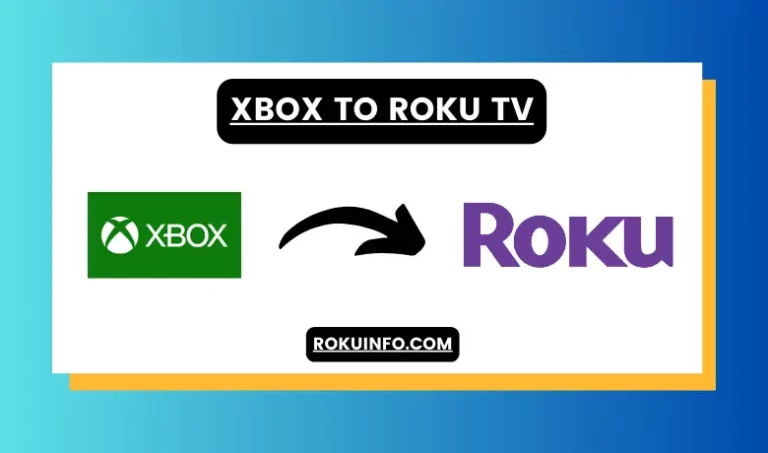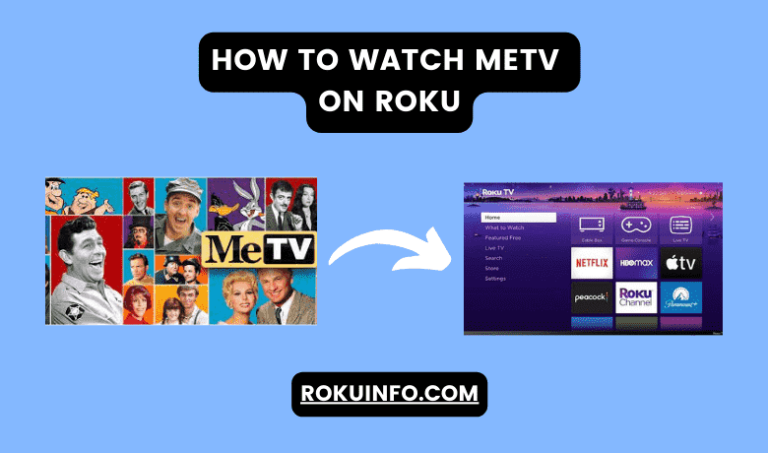How to Get Daily Wire on Roku
Are you a fan of the Daily Wire and curious about How to Get Daily Wire on Roku? You’re in the right place! In this guide, we will walk you through the easy steps to watch Daily Wire on Roku.
Daily Wire is one of the best American news Conservative media. The Channels app is available on the Roku Channel Store. Daily Wire was founded by Ben Shapiro, a famous political commentator. Most of the Daily Wire content captivation a particular set of audiences. so if you are a part of such elite groups and like Andrew Tate and Donald Trump then this platform is for you.
How to Watch Daily Wire Subscription on Roku
Daily Wire offers three plans of subscription to their viewers. You can access Daily Wire on Roku by following the subscription plans mentioned below:-
- Insider Plus: $12/month
- Insider: $14/month
- All Access: $20/month
How to Watch Ben Shapiro Show Daily Wire on Roku
First, you need a Daily Wire Subscription, When you get a Daily Wire Subscription you can watch and enjoy Ben Shapiro’s show on your Roku device with the help of Daily Wire’s channel app. You can add and activate daily wire on your Roku device which is listed below:
According to the Roku channel Store and Dailywire official site, you can watch Ben Shapiro’s show from Monday to Friday at 10 AM Central Time.
All the information regarding changing the show time is available on DailyWire’s official site. when you read this article the show’s time has changed.
According to Dailywire’s official website, the schedule of the Ben Shapiro shows is given below:
| Daily Wire Show’s | Show’s On Air Timing |
| Michael Knowles | Everyday @8:30 AM Central Time (CT) |
| Ben Shapiro | Everyday @10 AM Central Time (CT) |
| Matt Walsh | Everyday @12:30 PM Central Time (CT) |
| Crain & Company | Everyday @6:30 AM Central Time (CT) |
| Candace | Everyday @2 PM Central Time (CT) |
| Andrew Klavan | Everyday @6 PM Central Time (CT) |
How to Subscribe Daily Wire on Roku?
To watch Daily Wire on Roku you need to choose a subscription plan by visiting the official Daily Wire website. You can subscribe to Daily Wire on Roku by following the below steps:
- Open your web browser on a PC or smartphone, then visit Daily Wire’s official website.
- Click on the Sign Up button which appears on the home page right corner.

- When you tap the Sign Up button it will navigate you to the Subscription Plan page where all plans of Daily Wire will appear.
- Select your favorite plan to which you want to subscribe.
- Make sure you create your account before selecting any plan for creating an account on the daily wire you need an email ID and Password.
- For plan subscription payment will be done through your Credit/Debit card.
- After the payment, you will get a confirmation email from Daily Wire.
- Confirm your email and now you can watch and enjoy all daily wire shows from your Roku device
How to add Daily Wire on Roku
Follow the below steps to Watch Daily Wire on Roku:
- Turn on your Roku Device and connect to an internet connection.
- Now, on the Roku home screen navigate to ‘Streaming Channels‘.
- Choose the ‘Search Channels’ option.
- Now you can use your virtual keyboard and type Daily Wire in the Search Bar.
- Select the Daily Wire app.
- Press ‘Add Channel‘ and then click on OK to confirm.
- Now Daily Wire is successfully added to your Roku device.
How to Activate The Daily Wire on Roku
You can’t stream any Daily Wire shows until you complete the activation process through the channel app. You can activate Daily Wire on Roku by following the steps:
- Open the Daily Wire app on your Roku Device and click on ‘Login‘.
- After clicking on Login an activation code will appear on your TV screen. Visit the (authorize.dailywire.com/activate) link and enter the activation code on the main activation page.
- Enter the activation code and click on the Continue button for the activation process.
- In the last step Refresh Daily Wire app, you will see the Daily Wire Content on your Roku TV.
Can I watch Daily Wire on Roku?
To watch Daily Wire on Roku first install a Roku device and follow these steps: Stream channels> Search DailyWire+> Add Channel >Download > Login DailyWire+
Why is my Daily Wire app not working?
There could be several reasons why your Daily Wire app is not working. It could be due to a poor internet connection, clearing the app cache, outdated app version, or server issues. I recommend checking your internet connection, ensuring that your app is up-to-date, and trying again later.
How to download Daily Wire on Roku
Follow these steps to download the Daily Wire app on Roku: Home screen>select streaming channel>search for “Daily Wire” using the search bar>Choose “Add Channel”>follow the on-screen instructions to install the app.
Conclusion
In conclusion, watching the Daily Wire on Roku is a simple process that brings the platform’s amazing content to your TV screen. By accessing the Roku Channel Store, searching for and installing the Daily Wire app, and following the provided instructions, you can integrate Daily Wire content into your Roku streaming experience. This convenient setup allows you to stay informed and entertained by accessing a variety of shows, news, and discussions, all within the comfort of your living room.