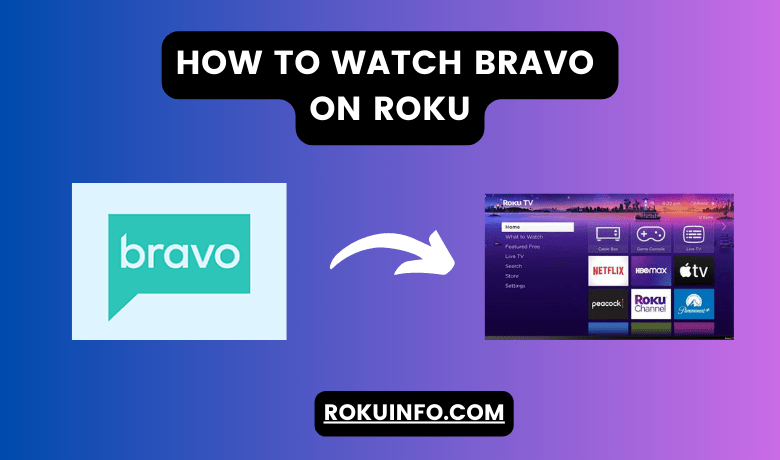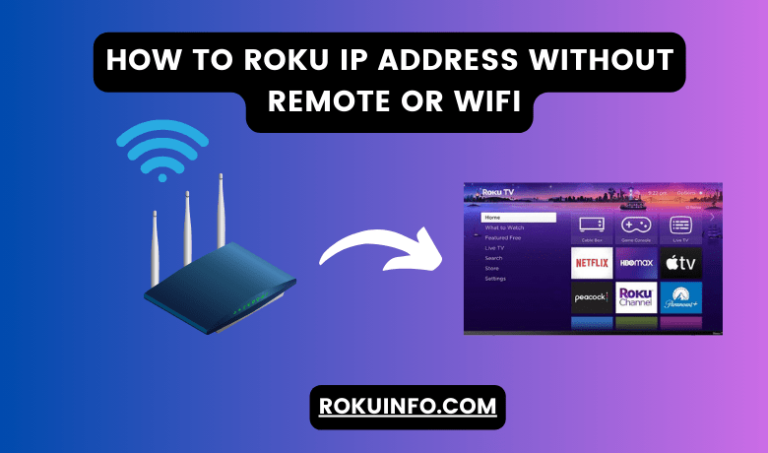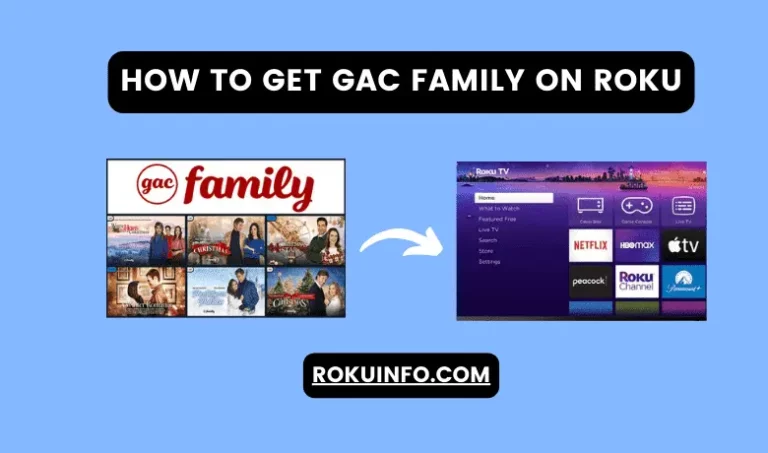How to Watch Bravo on Roku – Your Step-by-Step Guide
Are you a Bravo fan and eagerly searching for a way How to Watch Bravo on Roku? Look no further! In this blog, we’ll walk you through the simple steps to enjoy Bravo content on your Roku device.
Watch The Bravo Channel On Roku.
Certainly, you can watch the Bravo channel on Roku. With a lineup that includes popular shows like “Married to Medicine,” “The Real Housewives of Beverly Hills,” “Real Girlfriends in Paris,” and “The Real Housewives of Atlanta,”. If you’re a fan of drama, laughter, and a dash of luxury, Bravo is the channel for you
How to Stream Bravo on Roku
You can stream Bravo on Roku through the Bravo app which is available on Roku Channel Store. Elevate your streaming experience by adding the Bravo app to your Roku channel list directly from the Roku Channel Store. We’ll walk through the detailed step-by-step procedure for adding this channel to your Roku device.
If you’re located outside of the US and you want to stream this channel on Roku, first you need to activate a reliable VPN, after that, you follow the below steps:
- Now, choose “Streaming Channels” from Home Menu.
- The first step, on the remote control, press the Home button to navigate to the Home screen.
- In the Search Bar type Bravo.
- The Bravo Channel will appear in the channel list select it and press enter.
- Once you see the “Add Channel” option, click on it, select and install the channel on your Roku device.
- A popup message will appear on the screen click on accept it and the channel app will install, after the installation process completion, the Bravo TV app channel list will appear.
How To Add and Activate Bravo On Roku?
You can add and activate Bravo on Roku after the installation of the channel app.
- When the Bravo app is installed, you need to press the “Go to Channel” Button.
- After the Launch of the Bravo app and you will receive the activation code which will display on your TV screen.
- Navigate the activation website of Bravo (www.bravotv.com/activatenow) from your smartphone, laptop, or desktop browser.
- It will redirect to a website where you can register your Roku device. After registration Enter the activation code and click on the continue button. It will allow your Roku device to stream the bravo content to your Roku device.
- In this way, you can stream your Bravo content on a Roku device.
How to watch Bravo on Roku without cable
You can watch Bravo on Roku without a cable subscription. You can stream Bravo on Roku for a free trial on Spectrum TV Choice (available for Spectrum internet users), YouTube TV, or Hulu with Live TV. Also, you can get subscriptions to platforms like Sling Blue, AT&T TV, or Sling Orange + Blue.
| Streaming Platforms | Sling TV | FuboTV | DirecTV Stream | Hulu + Live TV | YouTube TV |
| Subscription Plan | Sling Blue | Pro | Entertainment | Hulu+ Live TV | Youtube TV |
| Subscription Charges | $30 per month | $79.99 per month | $69.99 per month | $64.99 per month | $64.99 per month |
| Free Trial | 3-day | 7 days free on any plan | 5 days | NA | 7 days |
| No of Channels | 40+ channels | 147 channels | 75+ channels | 70+ channels | 85+ channels |
| Other Famous Channels | CNN, Comedy Central, FXX | ESPN, Comedy Central, TLC, CNBC | Animal Planet, AXS TV, BBC America, ESPN | FOX, ESPN, FX, ABC | ESPN, Comedy Central, Sports Network |
| Cloud DVR | 10 hours of free cloud DVR storage space | 1000 hours of space | Unlimited Cloud DVR storage | 50 hours of cloud storage | Unlimited cloud DVR storage |
| Simultaneous Streams | 3 devices | 10 devices at home | Maximum of 3 streaming devices | 2 devices simultaneously stream | 3 devices |
Why is My Bravo App Not Working
- Internet Connection Issues: A stable internet connection is vital for streaming. If your network is slow or unreliable, it can lead to buffering or app crashes. Make sure your Wi-Fi or cellular data connection is strong and stable. Restart your modem/router, or switch to a different network to ensure a better connection.
- App Updates: Outdated apps can cause compatibility issues and performance problems. Check for updates in your device’s app store and ensure the Bravo app is up to date.
- App Cache and Data: Accumulated cache and data can slow down the app or cause it to malfunction. Clear the cache and data of the Bravo app through your device’s settings.
- Server issue: Sometimes, the issue might be on Bravo’s end due to server outages or maintenance. Check Bravo’s official social media channels or website for any updates regarding server status.
- Device Software Update: Running outdated device software might cause compatibility issues with apps. Ensure your device is running the latest software version.
- Uninstall and Reinstall: If none of the above solutions work, uninstall and reinstall the Bravo app. Delete the app, then reinstall it from your device’s app store.
Is the Bravo App Free With Roku?
The Bravo app can be freely installed from Roku’s Channel Store. However, to stream the shows, you need to buy a subscription from a cable or satellite TV provider. An affordable option for watching Bravo TV is through Sling TV, offering a subscription at just $30 per month.
How much is the Bravo app per month subscription charge?
Using Sling TV, you can access the Bravo app on Roku through a subscription plan costing only $30 per month.
Conclusion
In a world where entertainment is becoming increasingly personalized, Roku offers a solution that aligns with modern viewing habits. Watching Bravo on Roku gives you the power to choose what you watch and when you watch it. With its simple setup, wide channel selection, and user-friendly interface, Roku provides a seamless streaming experience that caters to all audiences.
So, whether you’re a reality TV show, a fan of TV dramas, or someone who enjoys a good laugh, Roku’s got you covered. Say goodbye to cable limitations and hello to the freedom of streaming on your terms.