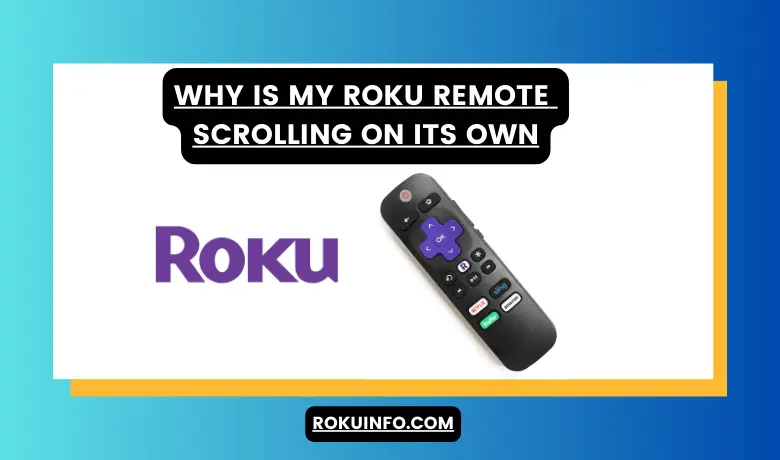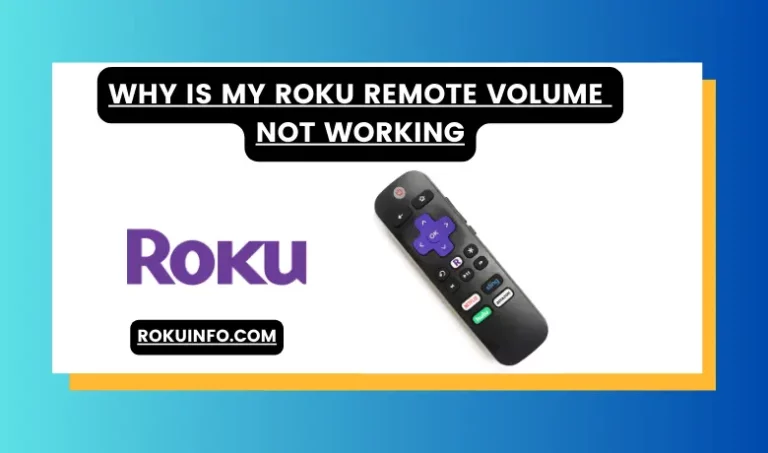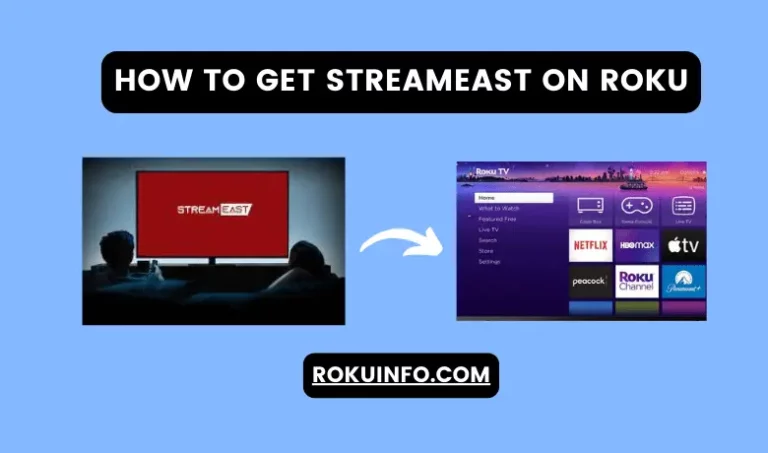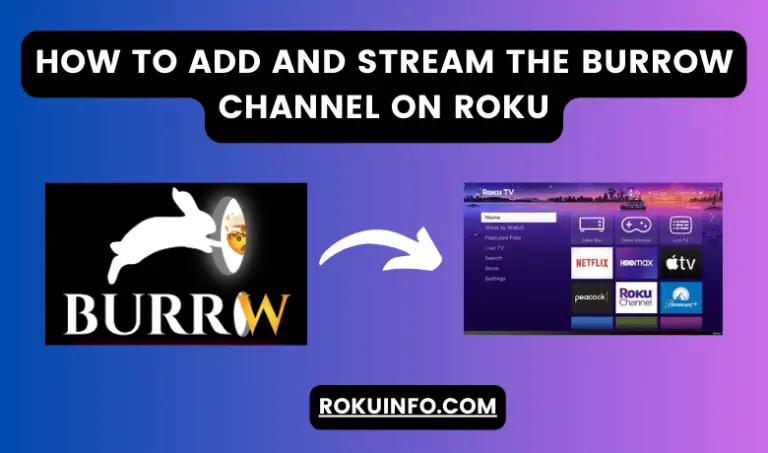Why is My Roku Remote Scrolling on its Own
Do you have Roku device? Are you a Roku TV user? If yes then you must face some software glitch or update bugs. Most of the users searching the same question why is my Roku remote scrolling on its own?
If you are looking for the same query answer then you are here to provide you detailed answer. Whether you have a Tcl Roku remote or you have a Samsung device we will discuss each factor and then will give you a solution to how you can get rid of such irritating repeated scrolling.
To solve this issue you should follow some methods like restarting your device, unplugging the power socket, and waiting for at least 60 minutes to put a plug in the socket again, factory reset, all these solutions would help you to solve it.
Roku Remote Scrolling On Its Own
Do you face the same problem that your Roku Remote scrolling its own and acting like it has a mind? Users also face issues like their remote keeps scrolling when they press the up and down keys. When you stop scrolling and put your finger off from the button it keeps scrolling like sometimes spaces, sometimes several to quite a few spaces.
There might be several reasons that your remote keeps scrolling. We will discuss the solutions one by one and apply all these to find out the issue with your remote Roku device.
Why is my Roku remote glitching out?
Yes, the Roku remote glitching out and there might be several reasons behind it.
You can remove such glitching if some physical obstacles are present between the remote and the Roku device. You should put them off because there might be chances that remote signals are blocked particularly or fully due to such obstacles.
However, there is the possibility that the issue was with the manufacturing of remote. You can also visit the manufacturer’s official website and help with support.
Add subtitles on Disney Plus Roku
Resolving the Issue of Roku Remote Scrolling on Its Own [ Troubleshooting Guide and Solutions ]
Most of the users face issues that sudden control of their Roku remote and Roku device. Now, we are going to share the issues of Roku Remote Scrolling On Its Own.
Check the Roku Remote Button
When your Roku Remote button gets stuck then you might face the same issue. However, there are no hard and fast rules to check out if the remote button is stuck.
If you are a user of an Infrared remote then need to put a smartphone camera in front of the remote IR emitter. If any key from the remote is pressed then you will see blinking of IR emitter on your smartphone screen.
If you will find any key pressed then the below steps would help you to resolve the issue.
- First, you should remove the batteries from the Roku remote then you have to press all the buttons one by one and check if. After that put the batteries again into the remote.
- When you do this step then hopefully your remote will work properly. But if you can fix it by this method then you have to fix the stuck button on the remote.
Reboot the Roku device
Another simple and easiest way to reboot your Roku device if it keeps scrolling. When you reboot the device it will work again properly.
The process of rebooting the device is pretty simple. You need to follow a few steps.
- The process of rebooting will be complete when you restart the Roku device. However, along with this you can unplug the power cable and put it on rest for 60 seconds.
- After waiting for 60 minutes you need to put the power cable again and turn on the power sources.
- Check the Roku remote by pressing the start-up button.
Hopefully, this process will work and you will be able to stop scrolling.
Factory Reset Your Roku Device
Have you tried all the above methods and still facing the same issue? Then don’t worry. Factory reset almost works for everyone with each type of device.
When users try different ways and still face the same problem they think about factory reset. After resetting the device will fix the issues that are caused by any bug.
The only drawback of factory reset is that you will lose all the data while resetting the device.
Someone Controlling Your Device
There is the possibility that some want to ruin your data and control your device. This happens due to the same Wi-Fi network and your device is connected with the Roku mobile app and someone is controlling you with the Roku remote.
But you have to check out whether someone else controlling you or not. You can prevent this issue by the following steps.
- Check the devices that are connected to your WiFi network. You can check it from the network app or router IP address.
- If there is any unknown device here connected to your WiFi network then you need to disconnect it. You have the option of blocking that device and you can block it for the future.
- Another option is to change the WiFi password and remove it from all devices.
- But if you facing the issue of controlling then you can change the password and change the WiFi network name or hide the WiFi name.
How to stop the remote from endlessly scrolling
If you see the issue that your remote endlessly scrolling even if you put the batteries off. If you have the same problem then should restart your device. But keep in mind don’t use the fast restart button because it would not help you to stop scrolling. You can follow the below steps to stop such issues with your Roku device.
- First, you should check your device model.
- Then depending on your device model click on the System retart option.
- You will find this option in Settings > System > Power” or if not there, under “Settings > System.
- If you didn’t find such options in your device version then you need to plug out from the socket and wait for 2 minutes. After that put it again and then restart.
Why is my Roku remote acting crazy?
If your remote is not working properly then you can apply a solution like putting it on pairing mode. When you will re-establish the connection then it will work properly.
For pairing mode, you need to put the batteries off and then wait for 2 minutes after that put the batteries again and establish the connection.
Do all Roku remotes have a reset button?
Yes, almost every Roku remote has a reset button on it. If you are using infrared then there is no option of resetting. You can pull the batteries off and then put them in again to reset the connection.
Conclusion
This guide is about why your Remote Scrolling on its Own and how to stop endless scrolling. There is a simple and easiest way to restart your device or put it on pairing mode. It will help you to stop this glitch with any Roku device.
Most of the time issue occurs due to software update and your device is not compatible with the latest new update. If the problem appears due to a software update then you should reset it and turn it into an older version.